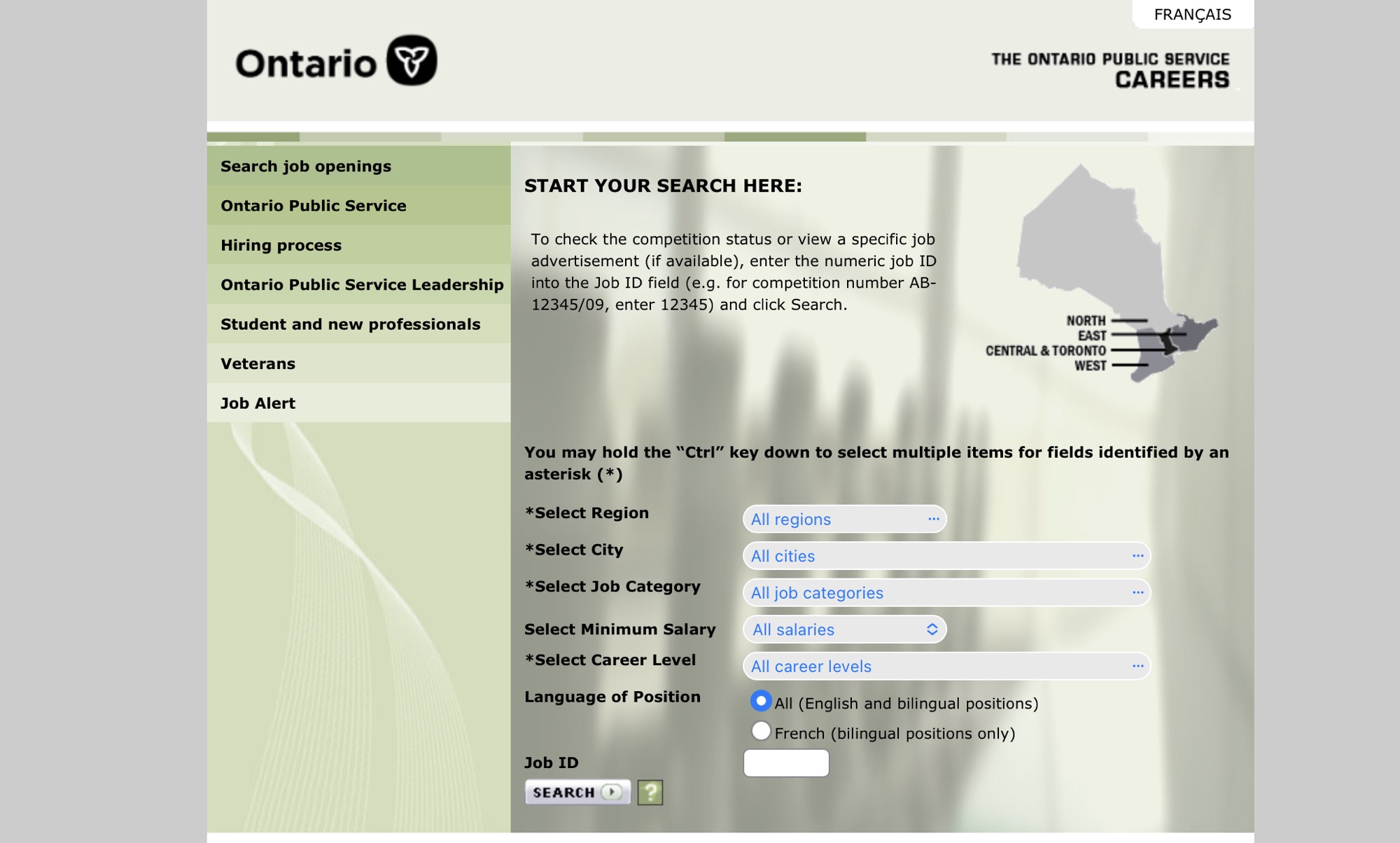Creating a resume that is Applicant Tracking System (ATS) friendly is essential in today’s digital job market. ATS is used by many employers to streamline the hiring process, but it means your resume needs to be optimized for this software to increase your chances of passing through the initial screening. Here’s a comprehensive guide on how to make an ATS-friendly resume.
Understanding ATS:
1. Choose the Right File Format:
Submit your resume in a format that is ATS-friendly. Stick to Word documents (.doc or .docx) or plain text (.txt) formats. Avoid using PDFs as some ATS may struggle to parse the information.
2. Use a Simple Layout:
Keep your resume layout clean and simple. Avoid using graphics, images, or complicated formatting. Stick to a basic, easy-to-read font, and use standard bullet points.
Keyword Optimization:
3. Tailor Your Resume:
Customize your resume for each job application. Analyze the job description and include relevant keywords that match the skills and qualifications sought by the employer.
4. Skills Section:
Create a dedicated skills section that lists key skills related to the job. Use industry-specific terminology to increase the match rate with ATS algorithms.
5. Mirror Language from the Job Posting:
Incorporate phrases and terms used in the job description. ATS is designed to recognize these keywords, increasing your chances of passing through the initial screening.
Formatting Tips:
6. Use Standard Section Headings:
Stick to conventional headings like “Work Experience,” “Education,” and “Skills.” ATS is programmed to recognize standard resume structures.
7. Avoid Graphics and Tables:
While graphics and tables may enhance the visual appeal of your resume, they can confuse ATS. Stick to a text-based format to ensure all information is parsed correctly.
8. Include Relevant Section Headings:
If the job posting specifically mentions certain qualifications or experiences, ensure these are clearly highlighted in your resume. Use headings that match the keywords from the job description.
Content Optimization:
9. Quantify Achievements:
Where possible, quantify your achievements with numbers. This makes your resume more appealing to both ATS and hiring managers.
10. Spell Out Acronyms:
ATS may not recognize industry-specific acronyms, so it’s a good practice to spell them out. For example, use “Search Engine Optimization (SEO)” instead of just “SEO.”
11. Include Relevant Certifications:
If the job requires specific certifications, ensure they are clearly mentioned. This not only helps ATS identify your qualifications but also showcases your suitability for the role.
Proofreading:
12. Check for Spelling and Grammar:
Even though ATS is focused on keywords, human recruiters will eventually review your resume. Ensure it’s free from spelling and grammar errors to make a positive impression.
13. Use a Standard Font Size:
Stick to a font size between 10 and 12 points for optimal readability. Avoid using very small or very large fonts.
Final Considerations:
Creating an ATS-friendly resume involves a combination of thoughtful content, strategic keyword placement, and a clean, simple format. Tailoring your resume for each application and staying informed about industry-specific keywords will greatly enhance your chances of making it past the initial ATS screening and landing that all-important interview. Good luck!